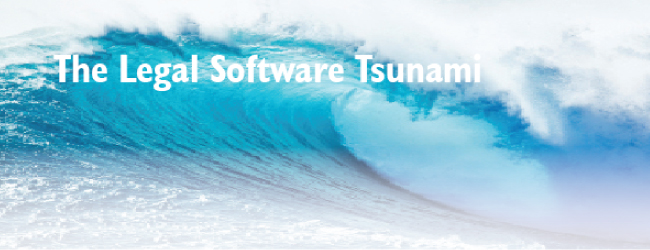
The Legal Software Tsunami
There has been a deluge of legal, cloud-based software over the past five years. Lawyers are becoming comfortable with cloud computing, understand more about cloud security and appreciate the benefits of true mobility. Subscription-based models also make most software affordable and available even for small firms or solo practitioners. Another factor is the superior marketing efforts of software companies. They understand the value of the legal market and want a piece. Just two basic Google searches return hits like these:
• Legal Practice Management Software: 237,000,000 results
• Legal Research Software: 484,000,000 results
Lawyerist.com compares 28 practice management software products.
There is big money in law firm software. According to LawGeex, more than $1 billion was invested in legal tech in 2018. More money was invested in AI- (Artificial Intelligence) focused legal software in 2018 than in all legal software in 2017. This means we have an overwhelming number of companies telling us what we must have to be successful.
What We Need
Let’s stop for a minute and really consider what we must have, what we should have and what would be great to have.
We must have:
- Software to craft our documents [Word or Google Docs depending on clients]
- A place to save our documents [OneDrive, NetDocuments, Secure Server]
- Time and billing software [PM (Practice Management) software, Bill4Time, Tabs]
- A calendar [Outlook or Google Calendar]
- A contact database [Central Firm Outlook Contacts or PM Software]
- A research database [depends on practice area – something cloud based]
- Bookkeeping software [QuickBooks or Freshbooks]
- Security for our firm and client data [Dual Sign-on, updated security software]
- A backup process [something like Datto Cloud Backup]
- PDF conversion software [Adobe, pdfPro]
What we should have:
- A way to track our commitments [PM software, Asana, BaseCamp, WorkFront]
- Document automation [FormTool, Pathagoras, Word Templates]
- Specialized practice software [Calendarrules.com, Dissomaster, etc.]
- Ability to smoothly and securely work anywhere [cloud-based software, VPN]
What would be great to have:
- Contact management software [Lexicata, PM Software]
- Customized macros [LawSuite, Crowther Macro Systems]
- A way to enter information in one place and have it filter to all programs [PM]
- Project management and collaboration software [RedBooth, Monday.com]
- An internal communication tool [Slack, WebEx Teams, Outlook Teams]
It is impossible to create one product that would do all of these things or even the first ten things well. Practice management software is attempting to handle as many of these tasks as possible and/or integrate with software that can do it all. None of them are hitting it out of the ballpark, so don’t worry about rushing up to bat.
How Much We Spend
There are different ways to look at IT spending (“spend”). I use all the software in 1-10 above except research software. I am completely cloud based and can work anywhere.
I look at IT spend in two ways: percentage of gross income and/or how many billable hours it takes to pay for it. I run my consulting company much like a small law firm by tracking hours and billing monthly.
• In 2018, my annual technology spend was 4.7 percent of my gross earnings.
• I worked 43 hours to pay my technology expense last year.
Look at your income and expenses for last year and do one of these two calculations – or both.
Ask yourself if you can save time by spending more on IT. If you decide that you can spend more on IT or you can spend your IT dollars more wisely, try following these steps:
- If you aren’t using the most current version of your software, update it or look to make a change if you are unhappy. A hint that your software is old is that you have the CD for it.
- If you aren’t on at least Windows 10, buy a new computer with an SSD hard drive and Windows 10 Professional.
- If you aren’t backing up your financial data and client documents in the cloud, do it.
- If you (or our staff) don’t have a way to scan documents at your desk, get desktop scanners.
- Work your way through getting the items 1 – 10 above.
- Make a list of what you do repetitively that takes time or is irritating.
- Make a list of your IT frustrations.
- Make an IT wish list.
Note: nothing above says, “buy practice management software.” If you don’t have practice management software, work your way through the list above before you start looking. You will have a better idea of what you need, which software needs to integrate with what, and you will have questions to ask based on 6, 7 and 8.
The Search
It is true: The longer you wait, the better the software becomes. You may not remember when Microsoft made a huge pitch to the legal community to buy Word. Firms jumped on board. However, Word didn’t have a way of doing Tables of Authorities, and their outline feature was horrible. This wasn’t discussed before the software rolled-out. Those of us in small firms using WordPerfect smiled. . . for a few years at least.
With cloud-based software, changes and fixes happen all the time.
When you decide you need to purchase new software:
- Know your needs and wants before you start to look. Start with 6, 7 and 8 above and look for software that handles some or most of these things.
- Ask Google first: “Does Clio integrate with Gmail?”
- Check reviews from multiple sources.
- Control the demo. Make the sales person show you how.
- Make a features chart and ask questions that relate to the features. Revisit software sales people to ask questions that come up from other demos.
- Be wary of overpromising sales people.
Mobile Apps for Key Tasks
Start with apps for the programs you have on your computer. The ability to sync work from your phone or iPad is a huge time saver.
| Firms with 30+ attorneys: | Firms with 20-29 attorneys: | Firms with 11-19 attorneys: | Firms with 5-10 attorneys: |
|---|---|---|---|
| Miller Starr Regalia | Bowles & Verna, LLP | Brothers Smith LLP | Acuna Regli |
| Hanson Bridgett, LLP | Brown, Gee & Wenger, LLP | Barr & Young Attorneys | |
| Littler Mendelson PC | Clapp Moroney Vucinich Beeman Scheley | Casper, Meadows, Schwartz & Cook | |
| McNamara, Ney, Beatty, Slattery, Borges & Ambacher LLP | Doyle Quane | Craddick, Candland & Conti | |
| Gagen, McCoy, McMahon, Koss, Markowitz & Fanucci | Edrington, Schirmer & Murphy | ||
| Greenan, Peffer, Sallander & Lally, LLP | Ferber Law APC | ||
| Hartog, Baer & Hand APC | Galloway, Lucchese, Everson & Picchi | ||
| Kilpatrick Townsend & Stockton | Gillin, Jacobson, Ellis, Larsen & Lucey | ||
| Horner Law Group | |||
| Livingston Law Firm, P.C. | |||
| Morison & Prough, LLP | |||
| Morrill Law | |||
| Seto Wood Schweickert, LLP | |||
| Whiting, Ross Abel & Campbell, LLP |
It is a confusing world out there. If it is all overwhelming, or too time consuming, consider investing in an independent consultant who can ascertain what you need and recommend products based on those needs as well as assist in implementation.
EDITOR’S NOTE: Any mention of software does not constitute an endorsement of the product. It is for informational and exemplary purposes only.